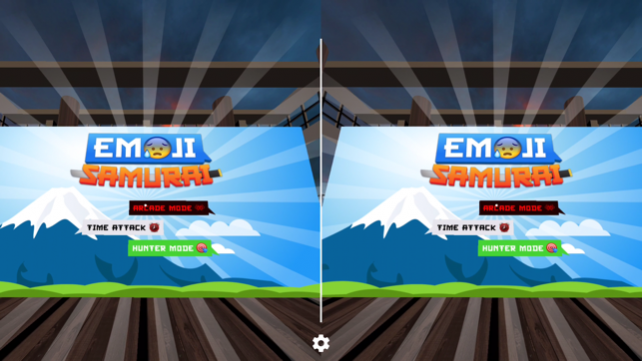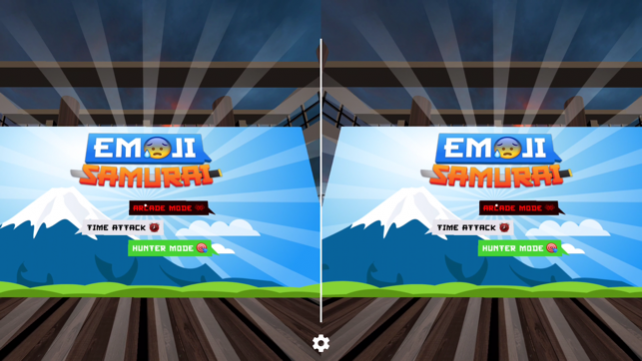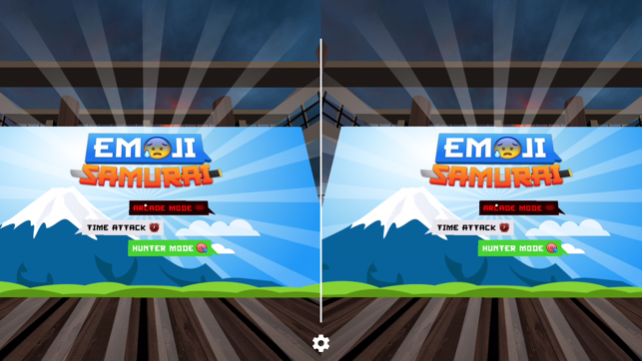Emoji Samurai VR: Slice and dice emojis for Google Cardboard 1.0.2
Free Version
Publisher Description
Ever looked a smug emoji in the eye and thought "I want to slice you.."? Now's your chance! With Emoji Samurai VR you can use a Google Cardboard headset for the ultimate 3D VR adventure; enter the dojo and face off against your favorite (or most hated!) emojis. All the classics are here: pile of poo, face with tears of joy, even "face with stuck-out tongue and winking eye". Gameplay features: - Simple control; simply look at emoji to slice them! - Many popular emoji, you'll never guess which one pops up next - Cheat death by avoiding bombs - Special emoji power-ups trigger a variety of fun game-play features. Keep the slice meter green to charge and release a power-up emoji to max your score! -- Slice the shell to enter an underwater world! -- Slice the lion to trigger a double combo score powerup -- Slice the party horn for a wild emoji party! -- ... and more! - Three game modes: Arcade, Time Attack and Hunter -- Arcade: Slice your way through the emoji horde to claim your position amongst the elite nobility of the samurai -- Time Attack: Slice as many emoji as you can before the timer runs out -- Hunter: Hone your warrior skills by slicing a specific target amongst the masses No controller or buttons required. Many emoji were sliced in the development of this game. Tell your friends: Join the samurai and defeat the emoji horde!
Jul 7, 2016 Version 1.0.2 - Huge performance improvement for silky smooth emoji slicing action!
About Emoji Samurai VR: Slice and dice emojis for Google Cardboard
Emoji Samurai VR: Slice and dice emojis for Google Cardboard is a free app for iOS published in the Other list of apps, part of Network & Internet.
The company that develops Emoji Samurai VR: Slice and dice emojis for Google Cardboard is Firecannon Pty Ltd. The latest version released by its developer is 1.0.2.
To install Emoji Samurai VR: Slice and dice emojis for Google Cardboard on your iOS device, just click the green Continue To App button above to start the installation process. The app is listed on our website since 2016-07-07 and was downloaded 35 times. We have already checked if the download link is safe, however for your own protection we recommend that you scan the downloaded app with your antivirus. Your antivirus may detect the Emoji Samurai VR: Slice and dice emojis for Google Cardboard as malware if the download link is broken.
How to install Emoji Samurai VR: Slice and dice emojis for Google Cardboard on your iOS device:
- Click on the Continue To App button on our website. This will redirect you to the App Store.
- Once the Emoji Samurai VR: Slice and dice emojis for Google Cardboard is shown in the iTunes listing of your iOS device, you can start its download and installation. Tap on the GET button to the right of the app to start downloading it.
- If you are not logged-in the iOS appstore app, you'll be prompted for your your Apple ID and/or password.
- After Emoji Samurai VR: Slice and dice emojis for Google Cardboard is downloaded, you'll see an INSTALL button to the right. Tap on it to start the actual installation of the iOS app.
- Once installation is finished you can tap on the OPEN button to start it. Its icon will also be added to your device home screen.